![How to Convert Sheet Music to MIDI [Online Solution]](https://music-dist-1255344678.cos.ap-singapore.myqcloud.com/blogs/resources/feature-picture-how-to-convert-sheet-music-to-midi (1) (1) (1).png)
How to Convert Sheet Music to MIDI [Online Solution]
Step 1: Upload Your Sheet Music File
.png)
Go to Melogen AI and upload your PDF, JPG, or PNG file.
✅ Supported formats:
- PDF (digital scores & scanned sheet music)
- JPG, PNG (photos of printed or handwritten music)
💡 Pro Tip: If you're using a scanned image, make sure it's clear and high-contrast for the best accuracy.
Step 2: Let Melogen AI Process the File
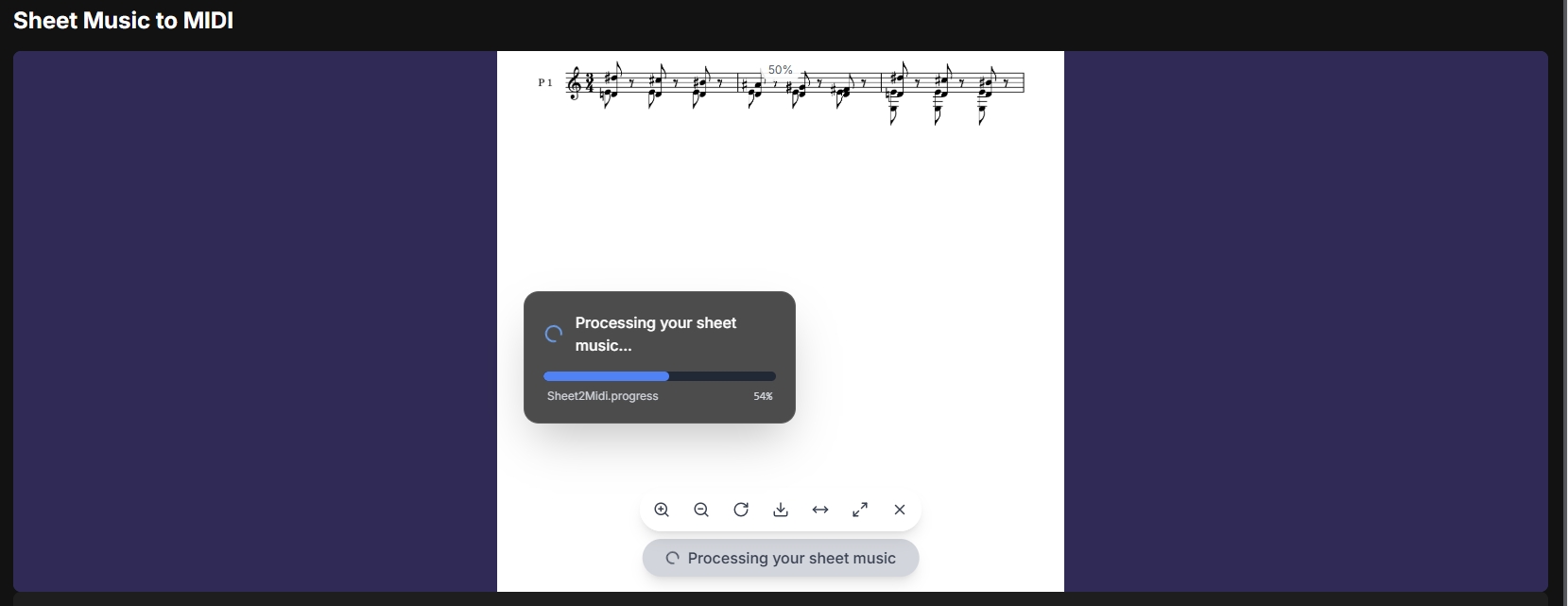
Once uploaded, Melogen AI's AI-powered engine will:
- 🔹 Analyze notes, rhythms, clefs, and dynamics
- 🔹 Convert the score into MIDI format
- 🔹 Display the result in the built-in MIDI editor
This process takes just a few seconds, depending on the complexity of the score.
Step 3: Preview & Select an Instrument Sound

Your MIDI file now appears in Melogen AI's built-in editor. Before making any edits, listen to how it sounds using different virtual instruments:
- 🎹 Piano – Perfect for classical and jazz pieces.
- 🎻 Strings – Great for orchestral arrangements.
- 🎷 Brass & Woodwinds – Ideal for ensemble and band music.
👂 Switch between instruments to get a feel for your arrangement before finalizing.
Step 4: Edit & Fine-Tune the MIDI Notes
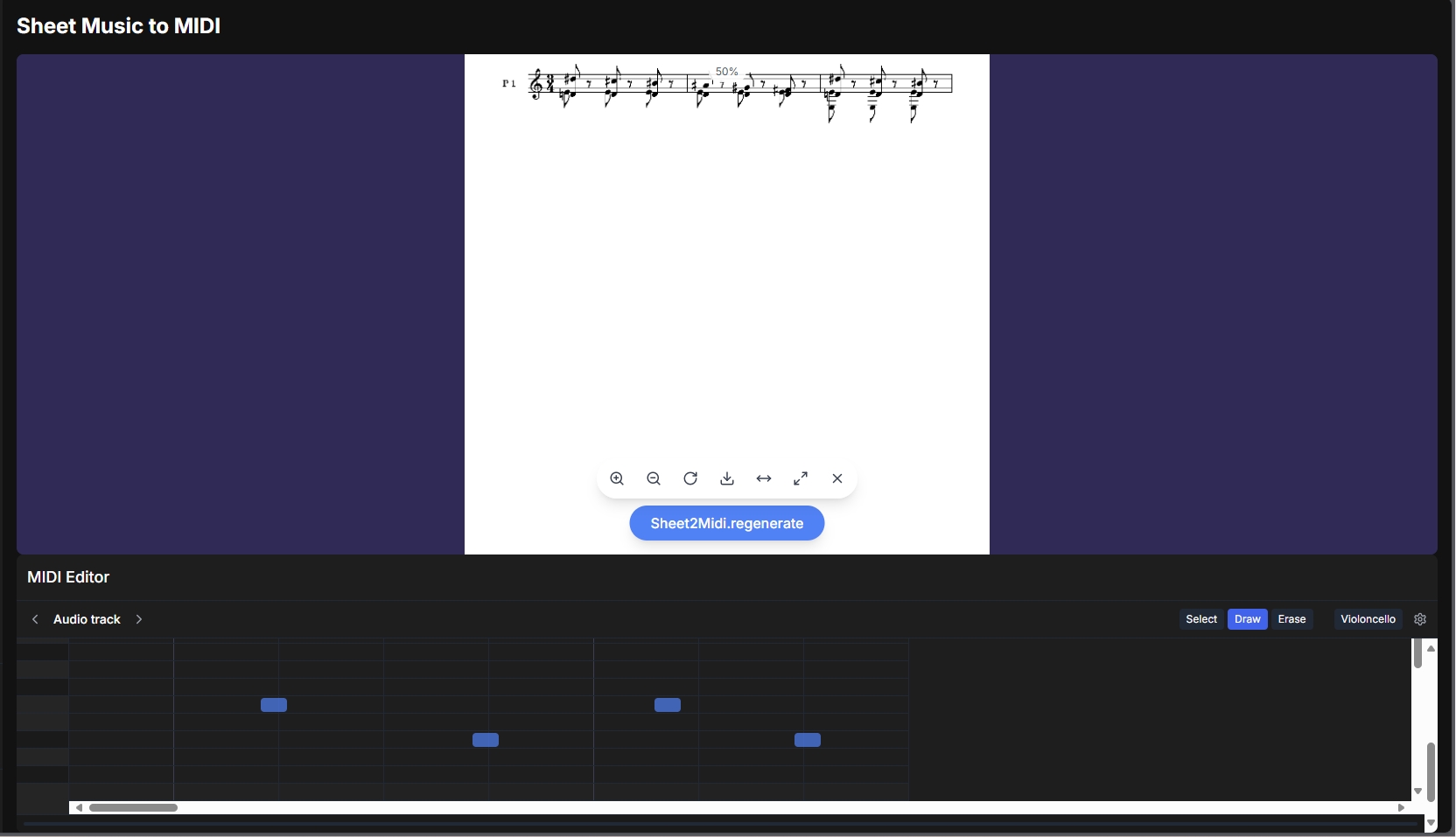
OMR technology is powerful, but sometimes, minor corrections are needed. In Melogen AI's editor, you can:
- ✏️ Drag and adjust notes for better accuracy.
- 🎵 Fix rhythms, pitches, or missing elements.
- 🔧 Refine any sections where the conversion wasn't perfect.
💡 Pro Tip: Editing directly in Melogen AI saves you time later when working in your DAW or notation software.
Step 5: Download Your MIDI File
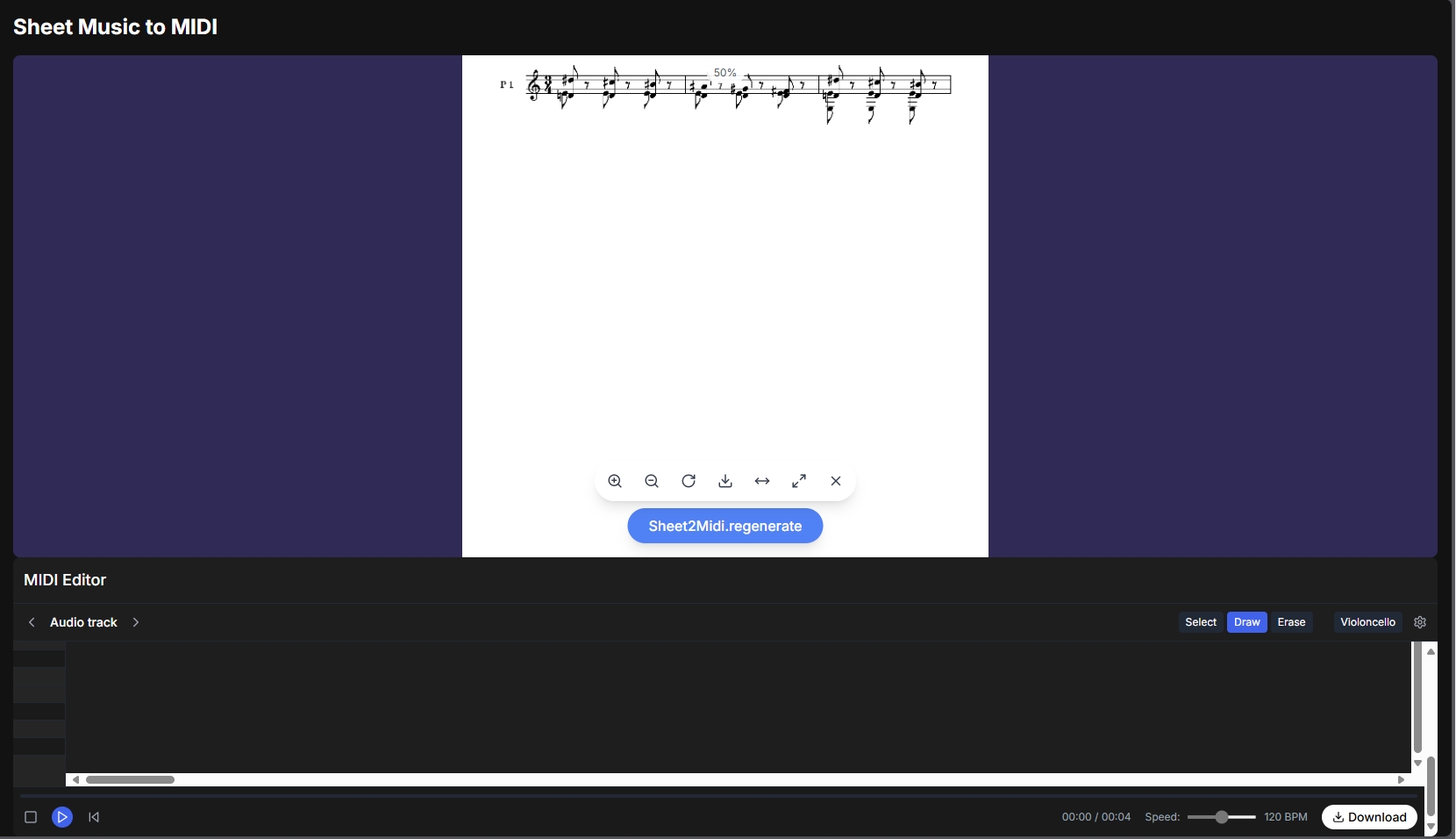
Once your MIDI is accurate and polished, click Download, then:
- ✅ Import into your DAW (Logic, Ableton, FL Studio) for production.
- ✅ Open in notation software (Finale, Sibelius, MuseScore) for further arranging.
Why Use Melogen AI?
Benefits of Online Sheet Music to MIDI Conversion
When converting sheet music to MIDI, Melogen AI stands out from traditional software with its AI-powered approach. Unlike conventional Optical Music Recognition (OMR) tools that simply identify symbols, Melogen's advanced algorithms understand musical context, resulting in more accurate MIDI conversions with fewer errors.
- ✅ No downloads or installations—100% online.
- ✅ AI-powered for higher accuracy than traditional OMR tools.
- ✅ Built-in MIDI editor for quick corrections.
- ✅ Multiple instrument previews before exporting.
Final Thoughts
Converting sheet music to MIDI has never been this easy. With Melogen AI, you can:
- 🎼 Turn any score into a playable MIDI file in seconds.
- 🎧 Preview and tweak it instantly before exporting.
- 🎹 Download and use it in your DAW or notation software.
Forget manual note entry—let AI do the heavy lifting. Try Melogen AI today! 🎵🔥
Try Melogen AI NowFrequently Asked Questions
The most efficient way is to use an online converter like Melogen AI. Simply upload your sheet music file (PDF, JPG, or PNG), let the AI analyze it, and download your MIDI file. This avoids the need for downloads or installations.
Accuracy varies depending on the tool. AI-powered solutions like Melogen AI can achieve high accuracy rates (90%+) with clear, digital PDFs. However, accuracy may decrease with handwritten scores or poor-quality scans.
Yes, modern AI-powered tools can handle handwritten music. However, for best results, the handwriting should be clear and consistent. The accuracy might be lower compared to printed sheet music.
Most converters support PDF, JPG, and PNG formats. PDFs typically yield the best results, especially if they are digital (not scanned).
Online converters like Melogen AI offer several advantages:
- No installation required
- Access from any device
- Regular updates and improvements
- Often more affordable
- Immediate access to new features
